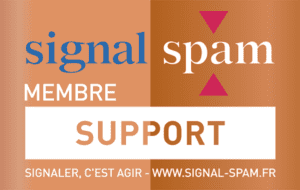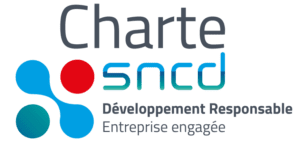Our AI engine reinvents campaign production: instead of acting block by block like most routers, Ediware recasts your message as a whole – subject, body, CTA, tone and structure – while preserving the responsive layout. The result: more impact, less back-and-forth, no broken style.
+30% more clicks* thanks to content aligned with the AIDA, PAS and 4P frameworks.
40% shorter set-up times: one click instead of successive micro-steps.
Brand consistency guaranteed from header to footer: fonts, colors and alignments intact.
*Panel of 10 customers in 2024.
One command, one result: enter or paste your draft, click on “AI Assistant”, preview and you’re ready to go.
HTML & responsive editor compatible: no duplicated tags, no deleted classes.
Total control: each block can still be edited by hand to adjust a figure or photo.
When to use it
When you’re short of inspiration, when the message goes out within the hour, or to change the tone (more formal, shorter, more dynamic) without altering the design.
5 to 10 optimized proposals based on your audience and previous campaigns.
Average opening rate: +15% on A/B tests*.
Instant adjustment of tone, length or emotional axis.
Send your campaign in another language without leaving the editor. Styles remain the same; your images don’t move.
Select an old campaign or template.
Click on “AI Assistant”.
Select a pre-configured prompt or write your own.
Preview; modify if necessary.
Send – your newsletter is ready.
| KPI | Before AI | After AI | Gain |
|---|---|---|---|
| Preparation time | 30 min | 10 min. | -65% |
| Average click-through rate | 2,8 % | 3,6 % | +30 % |
| No. of iterations | 4 versions | 1-2 versions | -50 % |
Private model: your data is never used to drive other accounts.
Opt-out : disable AI for a project, a user or the entire space.
Does AI pay off? Included in all plans, at no extra charge.
Can I disable AI? Yes, from administrator settings.
Does the assistant modify my images? No, only the texts are rewritten; your visuals remain in place.
Contact us!