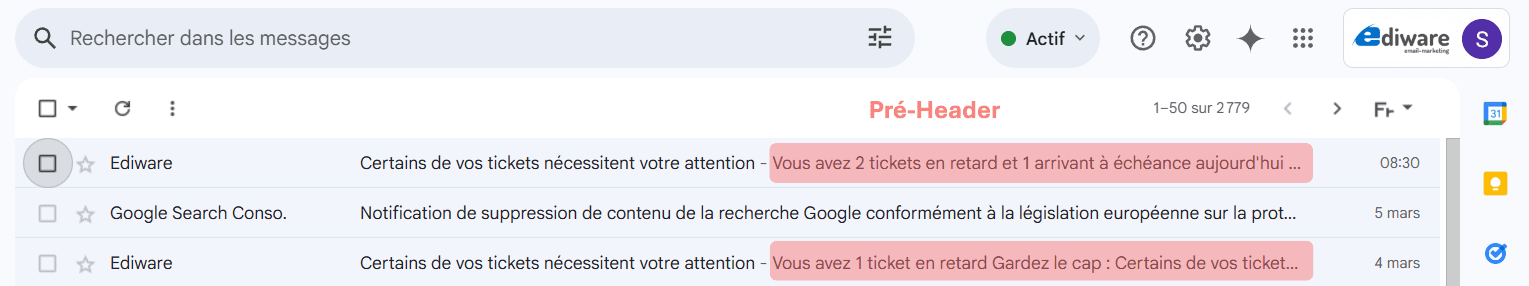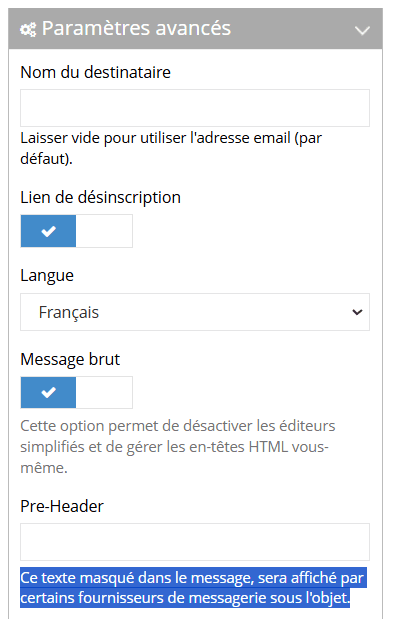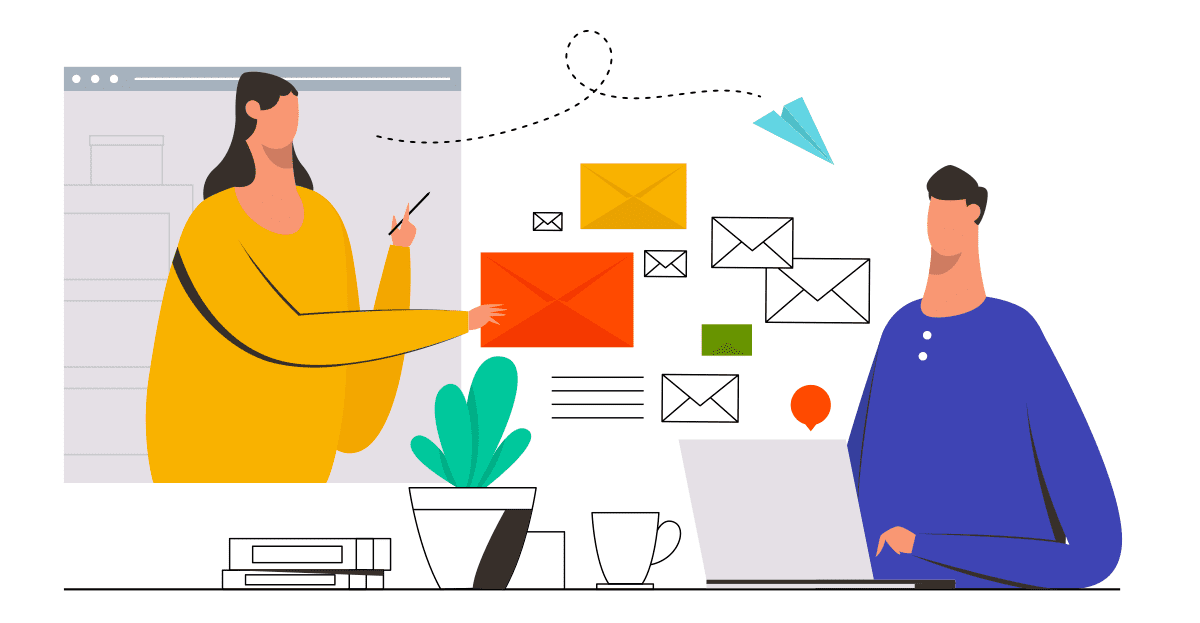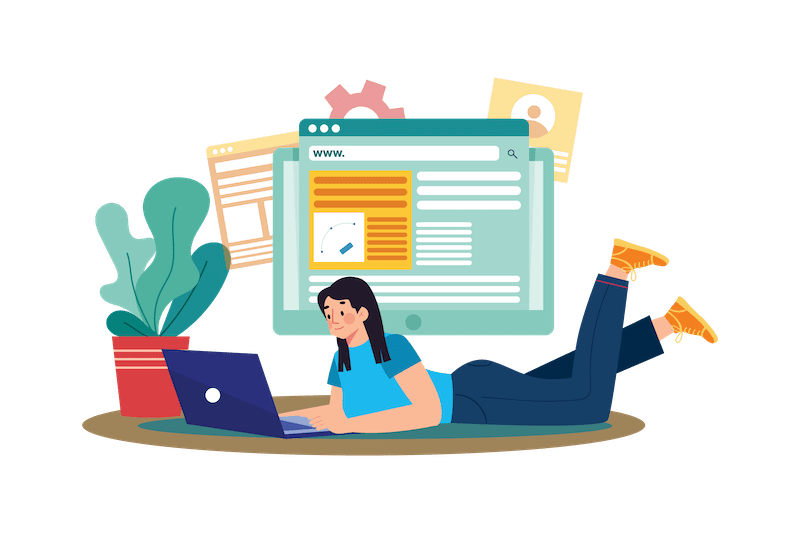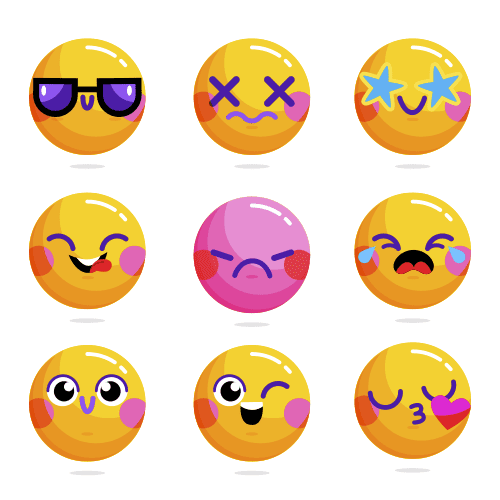In the B2B world, email marketing is an essential strategy for reaching, engaging and converting your prospects. Properly executed, it can deliver excellent ROI, reinforce brand loyalty, and help you achieve your sales objectives. However, like any marketing strategy, B-to-B email marketing requires a thoughtful approach and precise execution to succeed.
That’s where our guide comes in. By bringing together the knowledge and expertise of professionals from different fields, we’ve created this comprehensive guide to help you master the art of B-to-B email marketing. We’ll cover everything from creating an email marketing strategy to understanding your audience, writing persuasive content, the importance of SEO/SEM, complying with data protection regulations, and analyzing your campaign’s performance.
Whatever your level of email marketing experience, our guide is designed to provide you with the tools, tips and best practices you need to launch and optimize your own B-to-B email marketing campaigns. So get ready to dive into the fascinating world of B-to-B email marketing and discover how it can transform your business. 🚀
Develop an effective B-to-B email marketing strategy 💡
In the world of B2B marketing, a well-defined email marketing strategy can be the key to effectively reaching your target audience. Email remains a powerful communication tool with a remarkable return on investment, if used correctly. Let’s take a look at how to create a successful B-to-B email marketing strategy.
Define your goals 🎯
First and foremost, it’s essential to clearly define your objectives. What are you trying to achieve with your email marketing campaign? This can range from raising brand awareness, to generating leads, to strengthening customer relationships. Having clear objectives will help you focus your efforts and measure your success.
Know your target audience 👥
To connect with your prospects and customers, you first need to understand who they are. What are their needs, their challenges, their expectations? The more relevant information you have about your target audience, the more you can tailor your emails to be relevant and engaging.
Create a unique value proposition 🏆
What makes your product or service unique? Why should your prospects choose your company over another? Answering these questions will help you create a unique value proposition that you can communicate in your emails.
Plan your campaigns 🗓️
The frequency with which you send emails can have a major impact on your results. Too little and you risk being forgotten, too much and you can annoy your subscribers. Find a balance and make sure that each email brings value to your recipients.
Measure and adjust 📊
To know whether your strategy is effective, you need to track the right metrics. Open rates, click-through rates and conversion rates are all important indicators of email performance. Analyze this data to continuously adjust and improve your strategy.
Every element of your email marketing strategy needs to be tailored to your audience and your objectives. There’s no magic formula that works for every business. The email marketing expert at your emailing platform can guide you through this process to create a strategy that will be truly effective for your business.
Understanding and targeting your audience 🎯
Understanding and effectively targeting your audience is the key to turning prospects into customers. By knowing your audience well, you can personalize your content so that it really resonates with your recipients, increasing the effectiveness of your emails. Here’s how.
Define your buyer persona 👤
The buyer persona is a semi-fictional representation of your ideal customer based on real data and some educated guesses. It includes information on demographics, behavior, motivations and goals. Having a well-defined buyer persona will help you personalize your communication and make your emails more relevant.
Segment your email list 📋
Not all your prospects have the same needs or the same challenges. That’s why it’s important to segment your email list. This enables you to group together prospects with similar characteristics or behaviors and send them personalized emails. Segmentation criteria can include industry, company size, prospect’s role in the company, buying behavior, etc.
Personalize your emails 💌
With a good understanding of your audience and a segmented email list, you can now personalize your emails. This can range from using the recipient’s name in the subject line to sending specific content based on the prospect’s interests or behavior. Email personalization can greatly improve the open rate and click-through rate of your emails.
Use appropriate language 🗣️
In B2B, the tone and language you use in your emails are very important. You need to be professional yet engaging. Avoid technical jargon unless it’s relevant to your audience. Remember, even if you’re communicating with a company, it’s a person reading your email.
Test and optimize 🔄
Test different aspects of your emails (subject line, send time, content, CTA) to see what works best with your audience. Use this information to optimize your future campaigns.
Understanding and targeting your audience is an essential part of your B2B email marketing strategy. Our B2B sales specialist can help you better understand your target audience and develop strategies to reach them effectively.
Persuasive Email Content ✍️
Writing content for B-to-B email marketing is a real art. You need to be able to capture the recipient’s attention, communicate your message effectively and persuade the reader to take action. Here are a few tips to help you write persuasive emails.
Writing eye-catching objects 🎣
The subject line of your e-mail is often the first thing your recipient sees. If it’s not eye-catching, your email can easily be ignored. Try incorporating a sense of urgency, curiosity or a clear value proposition into your subject line to encourage opens. Test different formulas to see what works best with your audience.
Keep the message clear and concise 📝
In B2B, people are often very busy. Make sure your message is clear and concise. Get straight to the point and avoid unnecessary jargon. Use headings, bullets and short paragraphs to make it easier to read.
Customize content 🎁
As we mentioned earlier, personalization can greatly improve the effectiveness of your emails. This can range from using the recipient’s name to sending specific content based on the prospect’s interests or behavior.
Include a clear call to action 🖱️
Every email you send should have a specific purpose. What do you want your recipients to do after reading your email? Make sure your call to action is clear and easy to follow.
Adding Value to Your Content 📚💡
In the B2B world, where purchasing decisions are often considered and involve large sums of money, providing value-added content in your emails is essential to build trust, reinforce your credibility and keep your prospects engaged.
The idea here is to give your readers something valuable that goes beyond simply promoting your products or services. Value-added content helps solve problems, informs about the latest industry trends, gives practical advice or offers unique information based on your specific expertise. This type of content helps position your company as a valuable resource for your audience, which can enhance your reputation and strengthen brand loyalty.
Here are a few examples of value-added content for B-to-B:
1. How-to guides and tutorials: This content can explain how to use a product, implement a new strategy, or solve a common problem in your industry. For example, a CRM software company might send out a how-to guide on “How to improve customer relationship management with data mining”.
2. Case studies and testimonials: Sharing success stories of customers who have benefited from your product or service can help demonstrate its value in a tangible way. For example, a professional training company might share a case study on how one of its training courses helped a company increase productivity by 20%.
3. Webinars and virtual events: Inviting your prospects to webinars or virtual events where you share valuable knowledge can help strengthen relationships and demonstrate your expertise. For example, a digital marketing company could host a webinar on the latest SEO trends.
4. Industry reports and analysis: Sharing relevant, up-to-date information about your industry can help your prospects stay informed and make better decisions. For example, a strategy consulting firm might share a quarterly report on market trends in a specific sector.
By regularly delivering value-added content to your audience, you can stand out in your prospects’ inboxes, build trust and ultimately improve your chances of conversion.
Writing persuasive emails is a day’s work. You have to test, learn and adapt constantly. But with a good content writer on your team, you can create emails that capture your recipients’ attention and inspire them to take action.
SEO/SEM for Email Marketing 🔎
Although email marketing itself doesn’t directly affect SEO, it can play an indirect role in improving your SEO by increasing traffic to your website and boosting user engagement. In addition, SEM (Search Engine Marketing), which encompasses both SEO and paid advertising, can be used to promote your email campaigns to a wider audience. Here’s how these two elements can work together.
Increase traffic with email marketing 📈
When you include links to your website in your marketing emails, you encourage recipients to visit your site. If your emails are relevant and offer value, this can increase traffic to your website, which is a positive signal for search engines.
Using email marketing to boost user engagement 👥
If you succeed in attracting email recipients to your website, this can also increase user engagement, such as time spent on the site, number of pages visited, etc. It can also benefit your site’s SEO.
Promote your newsletter or email campaigns with SEM 📣
You can use SEM to promote your newsletter or email marketing campaigns. For example, you could create a paid ad targeting keywords related to your field of activity to encourage more people to sign up for your newsletter.
Reuse email content for SEO ✍️
If you create quality content for your emails, consider reusing it on your website or social networks. This can not only help you grow your content, but also improve your SEO if the content is optimized for relevant keywords.
Although email marketing doesn’t directly improve SEO, it can play an indirect role by increasing traffic to your website and boosting user engagement. In addition, SEM can be used to promote your email marketing efforts to a wider audience.
Compliance with Data Protection Regulations 🛡️
In today’s digital world, data protection is of paramount importance. This is particularly true in B-to-B email marketing, where you handle the personal data of your prospects and customers. Ensuring compliance with data protection laws isn’t just the right thing to do; it’s also a legal obligation. Here’s how to make sure your email marketing practices are compliant.
Understanding applicable regulations ⚖️
Depending on your location and that of your recipients, different data protection laws may apply. For example, if you are based in Europe or communicate with individuals based in Europe, you must comply with the General Data Protection Regulation (GDPR). Other jurisdictions may have their own laws, such as the CAN-SPAM Act in the United States.
Provide an unsubscribe option 🚫
All your marketing emails should include an option for recipients to unsubscribe. This option must be clear and easy to find. What’s more, you need to honor unsubscribe requests promptly.
Protecting customer data 🛡️
You need to take steps to protect your customers’ data. This includes securing your systems and networks, and limiting access to data.
Accountability and transparency 🌐
You need to be able to demonstrate that you comply with all data protection regulations. This includes keeping appropriate records, carrying out audits and being transparent with your customers about how you use their data.
Compliance with data protection regulations is a crucial aspect of B-to-B email marketing.
Analyze the performance of your email marketing campaign 📈
Once you’ve launched your B2B email marketing campaign, it’s essential to analyze performance to understand what’s working, what’s not, and how to improve your future efforts. Here are some key metrics to monitor and how to use them to optimize your campaigns.
Opening rate 👀
The open rate is the percentage of recipients who opened your email. A low open rate may indicate a problem with your subject line, the time of sending, or an uncommitted mailing list.
Click-through rate 🖱️
The click-through rate is the percentage of recipients who clicked on a link in your e-mail. If your click-through rate is low, you may need to improve your call to action, the relevance of your content, or the design of your email.
Conversion rate 🛒
The conversion rate is the percentage of recipients who perform the desired action after clicking on a link in your email. This could be purchasing a product, registering for a webinar, downloading a guide, etc. A low conversion rate may indicate a problem with your landing page or an unclear value proposition.
Churn rate 🚫
The unsubscribe rate is the percentage of recipients who unsubscribe from your mailing list after receiving your email. A high unsubscribe rate may be a sign of irrelevant content, too high a sending frequency, or deliverability problems.
Return on investment (ROI) 💰
Return on investment is a measure of the effectiveness of your campaign in financial terms. It is calculated by dividing the profit generated by your campaign by its total cost. ROI helps you determine whether your email marketing campaign is profitable.
Analyzing the performance of your email marketing campaign allows you to understand what’s working, identify areas for improvement, and optimize your efforts to achieve better results. Your Ediware customer consultant can help you track these metrics and interpret the data to guide your email marketing strategy.
To conclude 🎯
In this guide, we’ve explored the B-to-B email marketing landscape, detailed its essential components and highlighted its potential as a powerful prospecting tool. With a well thought-out email marketing strategy, a precise understanding of your audience, captivating content, a respectful approach to data protection regulations, and careful performance analysis, you’re now ready to propel your business to new heights.
Far from being obsolete, email marketing remains a direct and effective communication channel for building lasting relationships with your prospects and customers. As we’ve shown throughout this guide, its success lies in careful implementation and continuous attention to improvement and optimization.
Remember, B2B email marketing isn’t a one-off effort, but a long-term commitment to your audience. Every email you send is an opportunity to deliver value, build trust and bring your prospects closer to conversion. By following the tips and best practices in this guide, you’re well on your way to making the most of B-to-B email marketing.
So don’t hesitate, embark on this rewarding adventure. We’re convinced you’ll be pleasantly surprised by the results. Good luck, and don’t hesitate to come back to us if you have any questions or need further advice. 🚀🎯💼