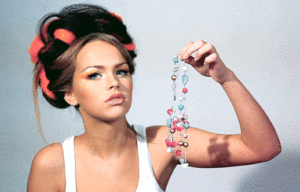Category: Email Design & UX: Create campaigns that convert
- A poorly designed email can ruin your credibility in seconds. With more than half of users checking their emails on mobile, the user experience of your campaigns has become critical to your commercial success. This section brings together our best practices for email design and UX. From colour selection to information architecture, through to CTA optimisation and creating responsive templates, discover how to create emails that captivate your prospects. Our guides cover technical aspects (email HTML/CSS, dark mode, accessibility) but also strategic ones: how to align your email design with your customer journey, create consistent cross-channel experiences, and use cognitive psychology principles to maximise your conversions. Learn to create emails that not only pass technical filters, but above all truly engage your audiences.
Our commitment
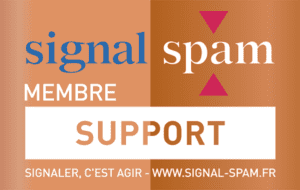
Signal Spam

SNCD
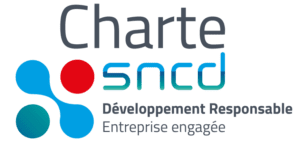
SNCD sustainable development