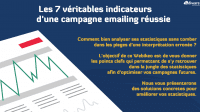1 – Why an emailing competition?
A competition can be set up for a variety of reasons: to get the word out about your company, to mark a special event such as your birthday, product launch, to acquire new prospects or to build loyalty.
Easy to set up, inexpensive and attractive, a competition enables you to massively divulge information about a new product.
The prospect’s appeal can be highlighted, as he or she will be able to test the product if he or she wins.
Setting up an email competition allows you to get to know your customers better, so you can then set up communication campaigns that are better adapted to their needs and thus achieve a better ROI.
– Set yourself a target to reach.
– Choose the type of contest (quiz, prize draw…)
– Create your contest (rules and visuals).
– Launch your contest, collect entries.
– Design the winner(s) and send out the prizes won.
- Set the date for your contest
Certain periods are more conducive to contests than others.
Avoid setting up your contest during the festive season, when people are very busy and already over-solicited by commercial emails.
Find a reason for your game – it could be for your company’s anniversary, for example.
2 – Practicality
THE LOTS
The prizes you offer in your competition must be in line with your company’s image and values. In fact, it’s best to give away your company’s products or services, to avoid attracting the competition community.
There are different types of competitions:
– Prize draw:
Easy for the web user to take action, as all they need to do is fill in the form.
– Quizzes:
To discover the company by asking questions about its products.
– Instant win:
The advantage of this type of game is its speed, since the Internet user knows immediately if he has won. However, customer commitment to this type of game is not very high.
=>Determine the type of game to set up according to the final objective.
THE BUDGET
Think about the ancillary costs associated with your competition: upstream promotion, production costs, visual design, prize dispatch, etc.
THE FORM
Setting up email forms is easy on our platform, with a range of templates at your disposal, so you can get started in just a few clicks.
Remember to adapt your form according to your objective. The information you need to know will be different if your competition is aimed at expanding your contact database or increasing your sales.
Internet users are generally reluctant to give out information about themselves. When you ask them for their first name, surname, town, age, etc., this requires a certain commitment, whereas giving an e-mail address is not very restrictive.
In the phase of qualifying new contacts, e-mail may suffice at first.
It’s during subsequent e-mailings, such as special promotions, an invitation to a private sale or a trade show, etc., that you’ll be able to complete your base.
However, if your aim is to turn your contacts into buyers, it may be useful to have more information. Remember to justify the information requested, so that the prospect will have less difficulty filling in the form. For example, in the case of “one entry per household”, it’s logical to ask for the address of the Internet user.
For more information on how to create your form, you can watch our video on form enhancement
RETURNS MANAGEMENT
It is important to take into account the contributions of Internet users as they come in.
Our form management tool simplifies this task by automatically registering contacts in your hosted database as soon as they validate the form.
On the other hand, the addresses you collect have a limited lifespan, and if you don’t exploit these databases quickly, Internet users risk forgetting you and, more seriously, spamming you the next time you send them a message.
You therefore need to send them your news quickly, and let them mature to maintain the link you’ve established.
3 – Legal aspects
Before 2014, there was an obligation to file the rules of your game with a bailiff and to reimburse participation fees.
In December 2014, the Hammon law abolished most of these obligations. Today, all that remains in practice is article L.121-36: “Commercial practices implemented by professionals with regard to consumers, in the form of promotional operations aimed at awarding a gain or advantage of any kind by means of a draw, whatever the procedures, or by the intervention of a random element, are lawful provided that they are not unfair within the meaning of article L. 120-1.”.
There’s only one rule to respect: loyalty.
However, calling in a bailiff can reassure Internet users that the game is running smoothly and that your company is serious. What’s more, there can be no disputes on the part of players.
The LCEN (Loi de Confiance dans l’Economie Numérique – French law on trust in the digital economy) requires companies to set up an “opt-in” box to collect information from Internet users. Internet users must tick this box to agree to their information being passed on to the company.
- Data collection and declaration to cnil
Once your operation is complete, you must declare your data collection to the CNIL (Commission Nationale de l’Informatique et des Libertés)
4- How can I generate traffic to obtain new contacts?
The more open your contest is, the more likely you are to reach the competition community.
To get pre-qualified contestants, you can set up a competition on your site, so that people don’t arrive by chance, but are already interested in the subject and therefore pre-qualified.
=>Think about offering prizes related to your business.
To set up a co-registration operation, you need to set up a partnership with other sites that have the contact profiles you’re looking for.
Co-registration is the system whereby web users tick a box when they fill in a form on a site, in order to receive offers from its partners.
For this system to bear fruit, it’s imperative that the site you’re partnering with is in line with your activity, whether in a complementary, inclusive or similar way.
For effective coregistration, you need to reassure the surfer of this proposition. Remember to specify the partners involved, and emphasize the user’s interest in receiving promotional offers, for example.
You can also stress that the data collected in this way will not be sold.
Legally, Internet users need to know: the identity of the data controller, the purposes of processing, whether replies are obligatory or optional, the consequences of failing to reply, and the rights of access, query, rectification and opposition (article 32 of the I et L law).
When well-planned and implemented, co-registration can achieve conversion rates of up to 15%.
Affiliation is a relationship between two entities. On the one hand, the affiliator wants to communicate on a product, a promotion… And on the other, the affiliate, who distributes the affiliator’s communication on its communication tools (such as its website, for example) in return for a fee.
The advantage of such a system is that you’re remunerated according to the results obtained. For example, if you want to communicate about your competition, you’re an affiliate, and you set up an affiliation with a partner: the affiliate. The affiliate will be remunerated according to the number of leads he generates.
If you’re setting up several affiliates, it’s essential that each lead is tracked so that you can pay your affiliates correctly.
- B-to-b and address rental
Renting an emailing file can be a good way of quickly growing your list for a first competition.
After your campaign, you can recover the data of contacts who have been receptive to your communication, so you can continue to maintain the link with them.
There are different types of rental: CPM (cost per thousand), cpc (cost per click) or performance campaigns…
The principle of a CPM rental is to send your message to a certain number of contacts. The cost does not depend on the result obtained.
Performance campaigns are invoiced according to the result obtained. The company you’re working with commits to a certain result and will send your campaign until it’s achieved. Pricing for this type of campaign is therefore higher.
Find out more about our B-to-B basic rental service.
5 – After the competition
Once your contest is over, all you have to do is qualify the data you’ve collected. This will enable you to send more targeted emails in future, and thus increase your ROI.
It is recommended that you send out an emailing one to two weeks maximum after their participation. You can use the marketing automation module on our emailing platform to set up pre-recorded scenarios.
For example, when a new subscriber is registered, an email can be sent immediately after their participation to thank them; then 3 days later, a second campaign can offer them a special code to test your products.
Two examples of post-competition communication:
– A conversion campaign.
By offering to win your products or services, participants are pre-qualified, so you have every chance of converting them into customers later on.
You could, for example, announce the result of the competition by e-mail, and offer a discount on the article concerned to the losers.
In this way, you maintain the link with the new lead and thank them for their participation.
A loyalty campaign
A campaign to send to your contacts who are already customers. In fact, it’s important to work on building loyalty among your base, since a satisfied customer will tell their friends and family about your company. In this way, you develop your community. New arrivals in turn become new prospects.
With this in mind, in your next campaign, you can suggest to your prospects who haven’t won, that they follow you on social networks, so that they’ll be notified when you run a new competition.




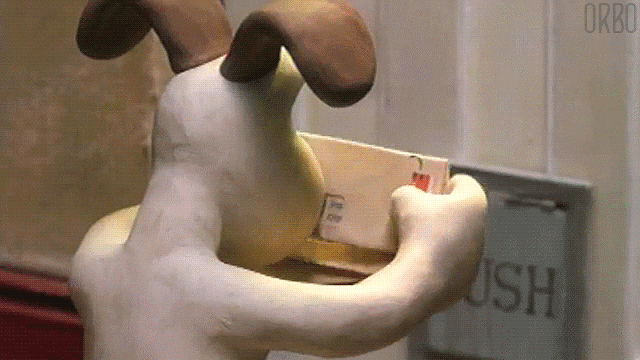

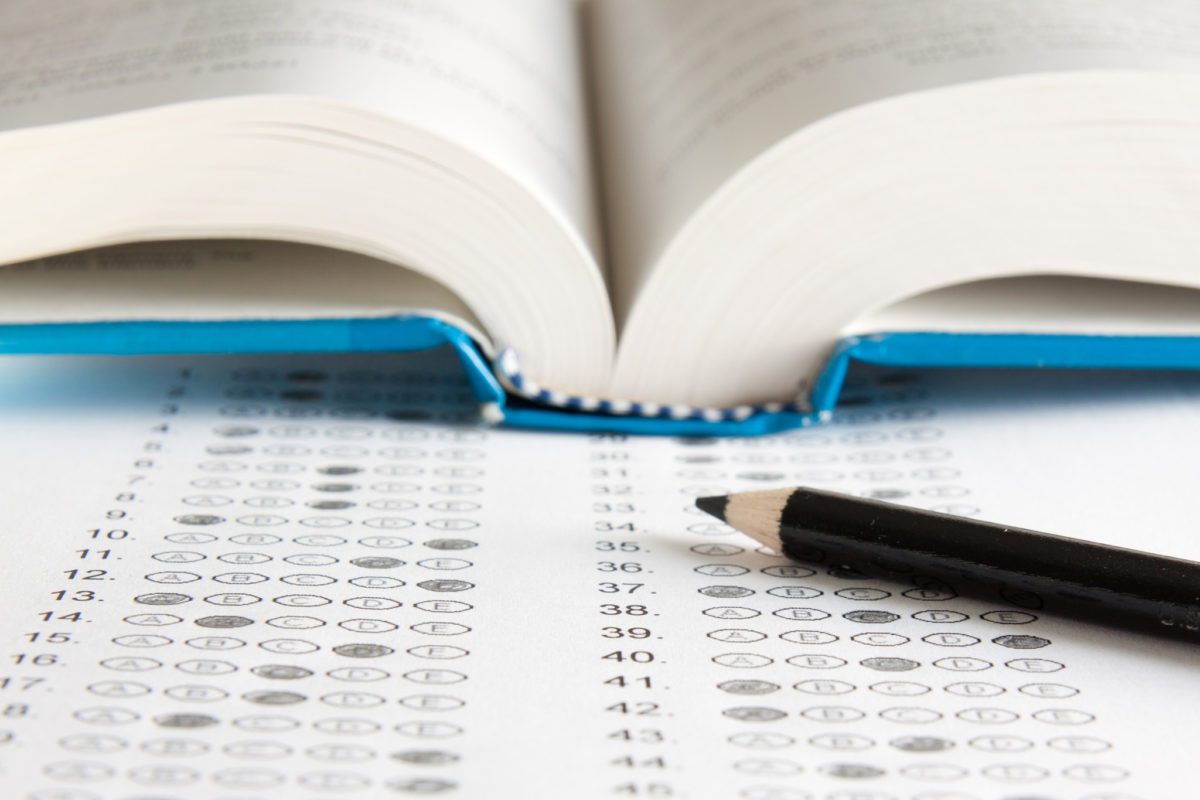

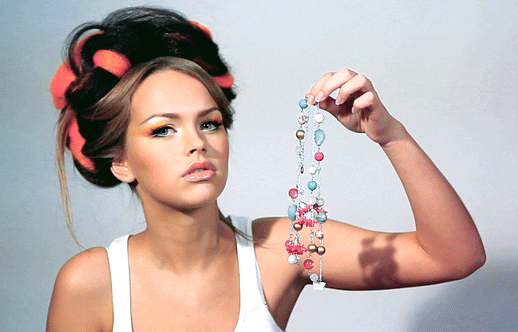
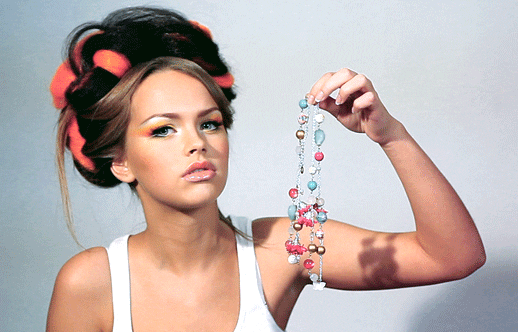
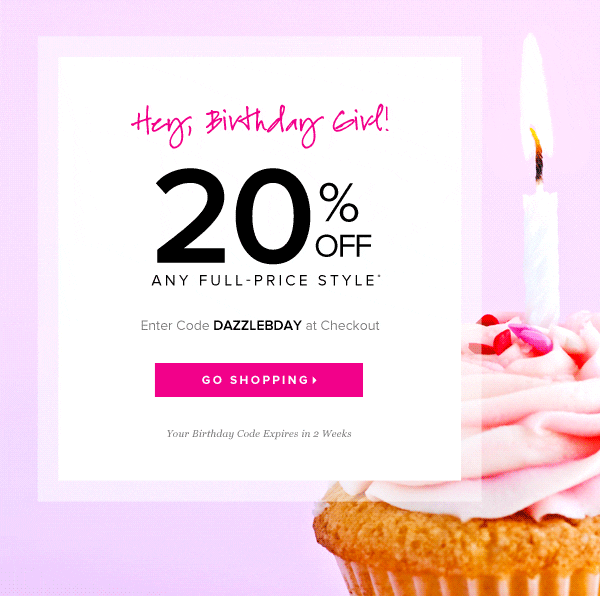
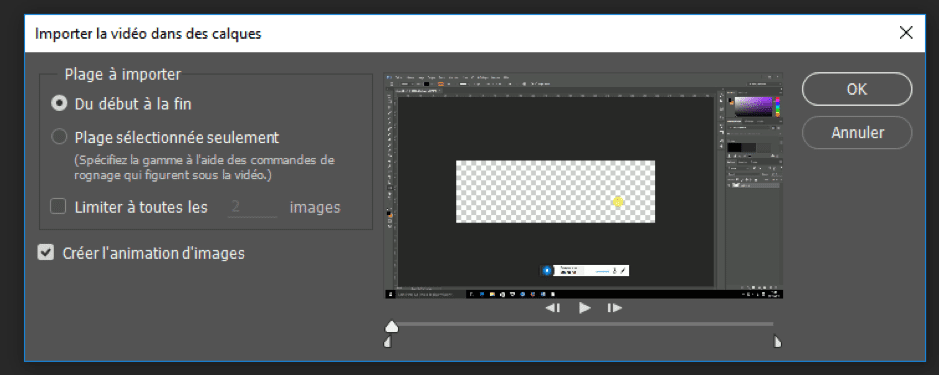
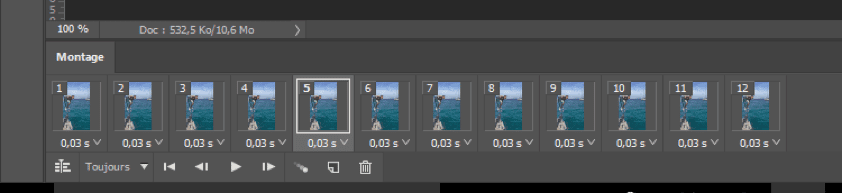
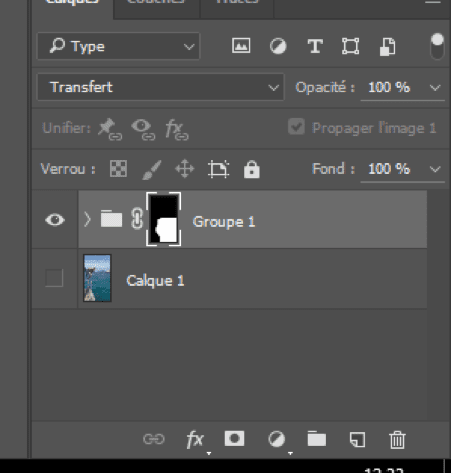
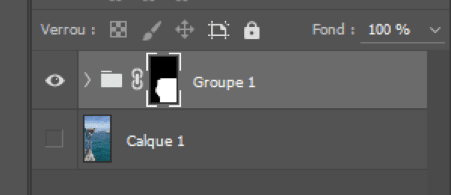

 , snowman
, snowman … will give your company a more friendly and relaxed tone, whereas the use of geometric shapes such as triangle◢, rhombus❖, round◉, for example, will give a more sober and modern image.
… will give your company a more friendly and relaxed tone, whereas the use of geometric shapes such as triangle◢, rhombus❖, round◉, for example, will give a more sober and modern image.